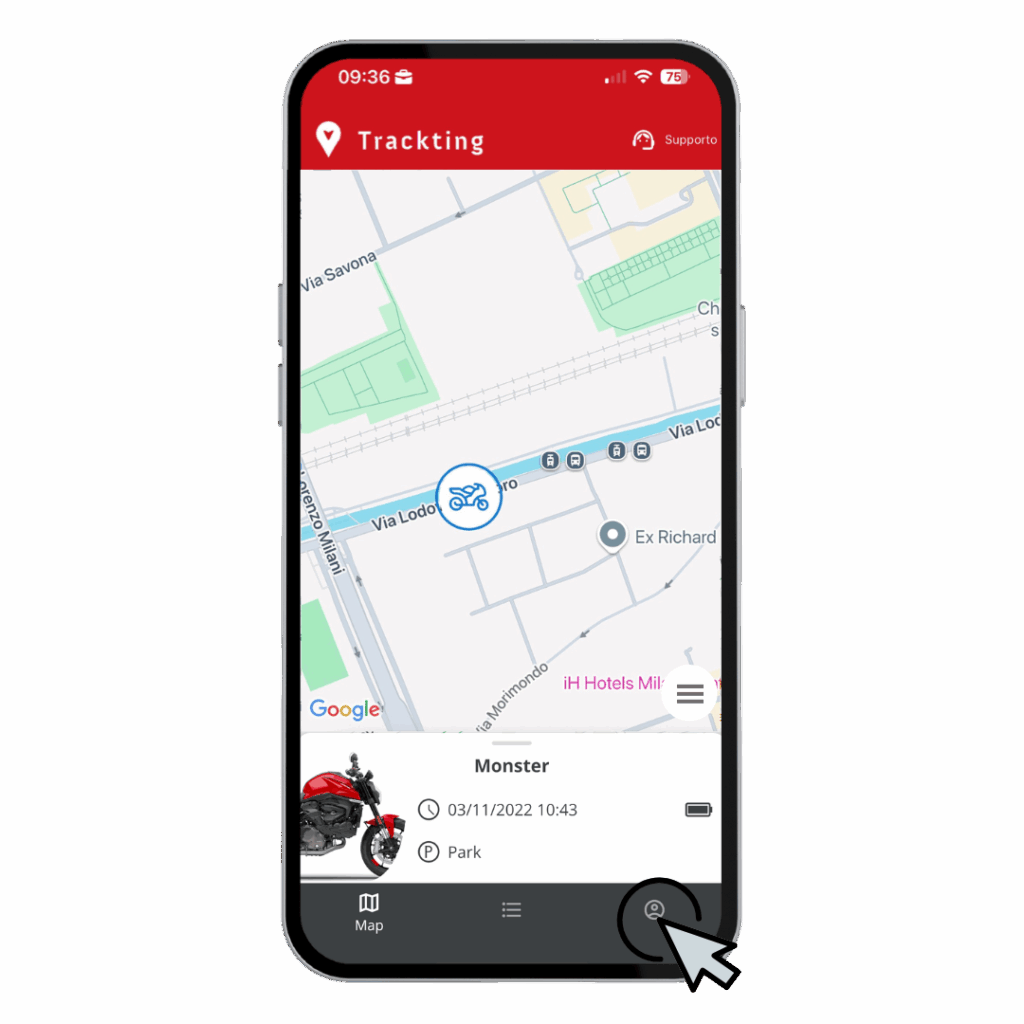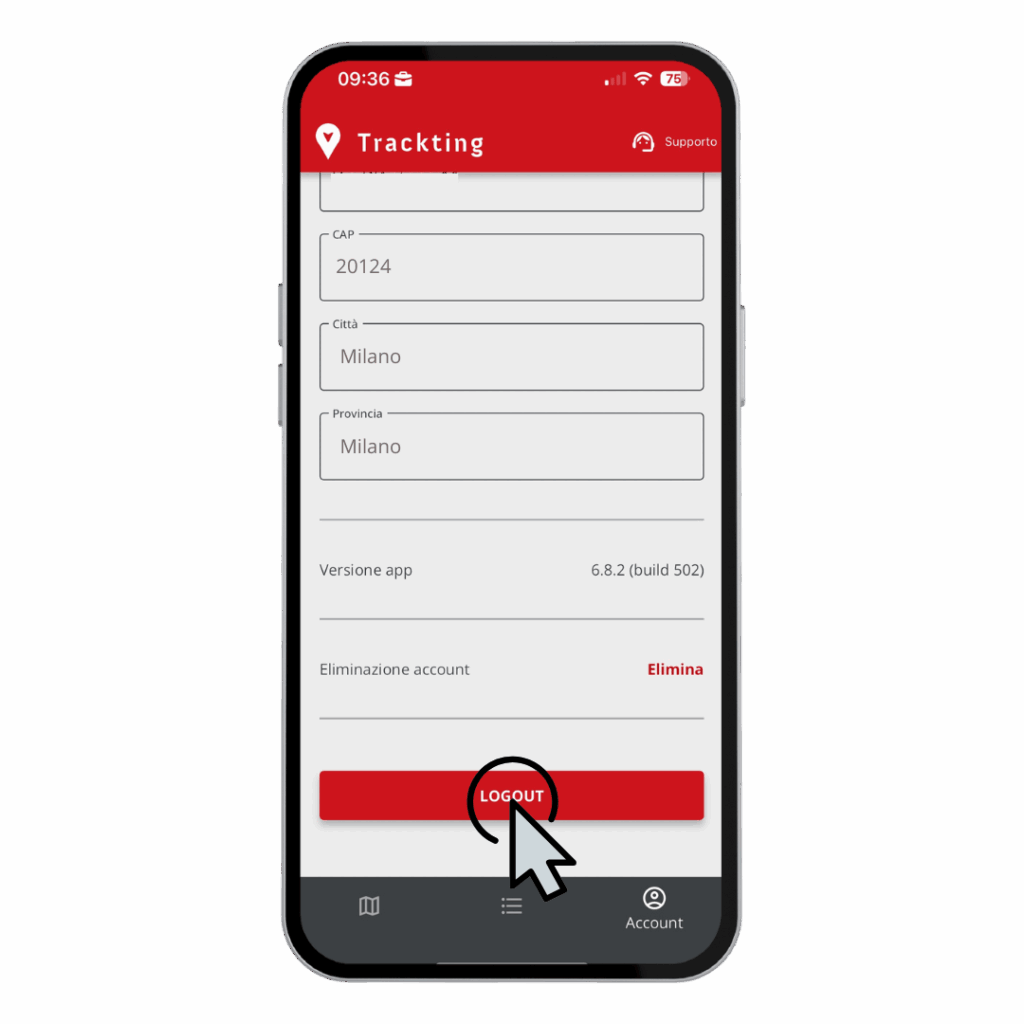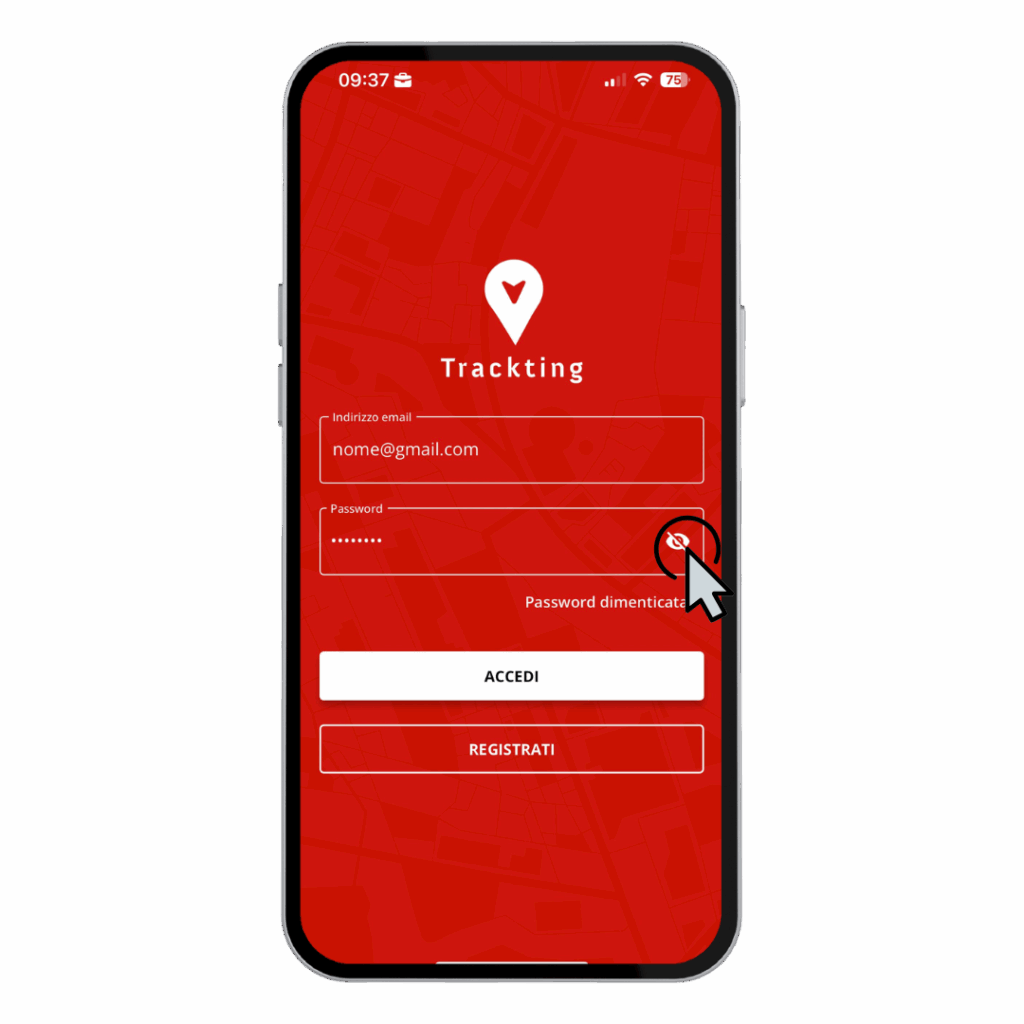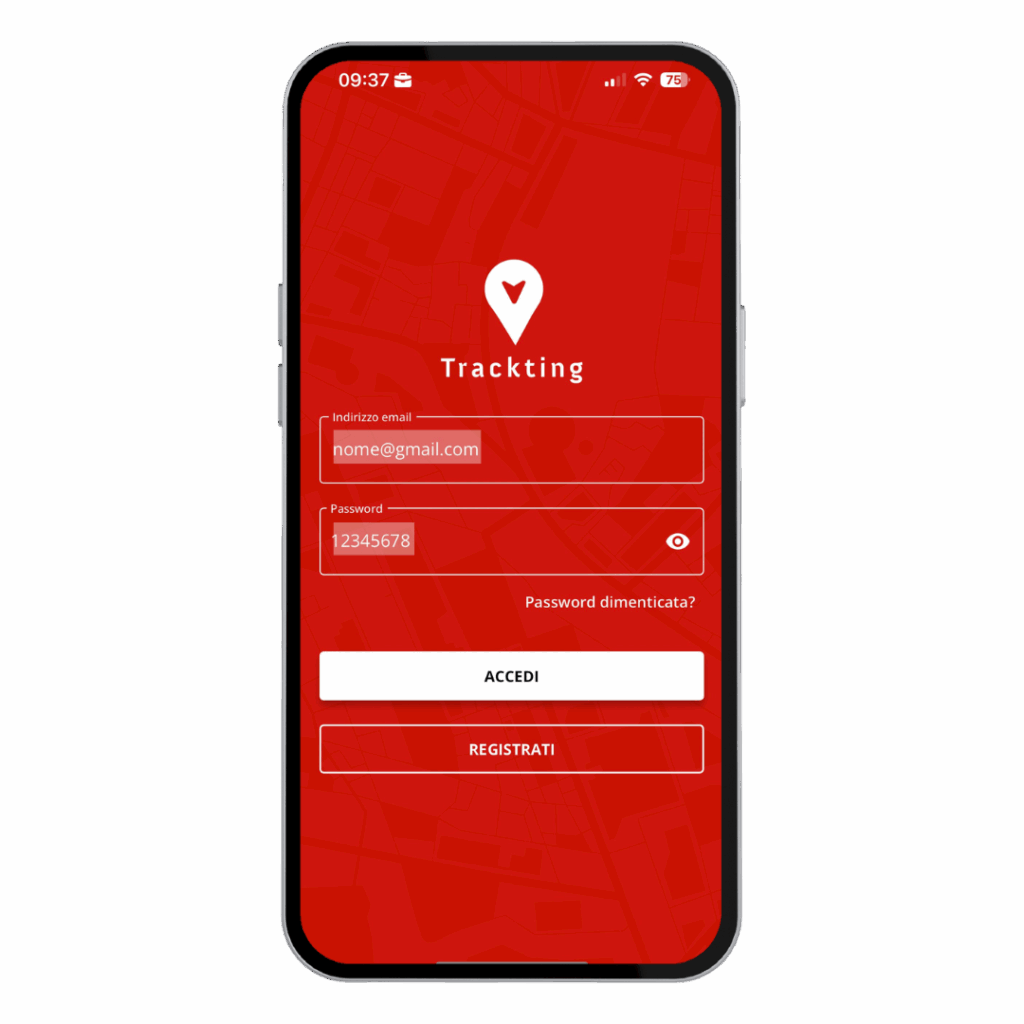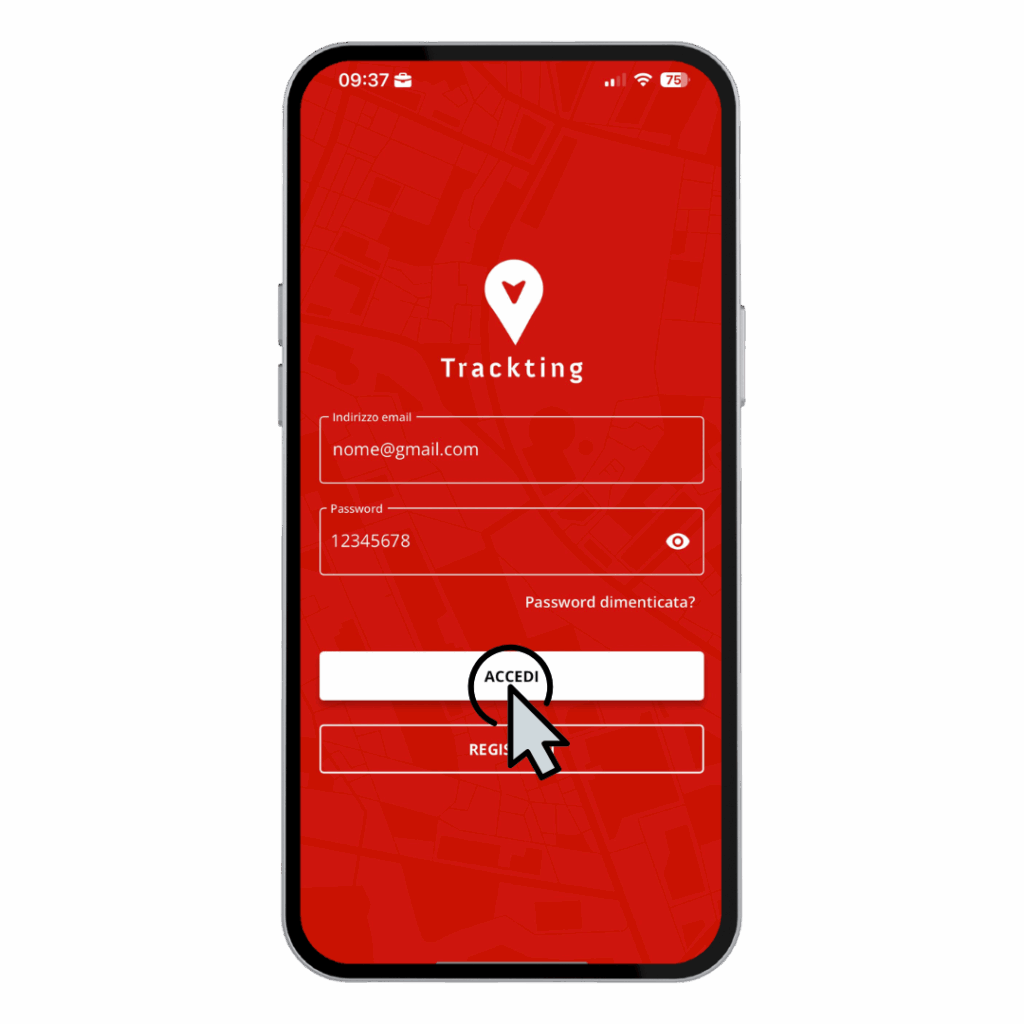Get ready for the new App!
A major update to the App is coming soon
To better prepare, be sure to remember the email address and password you use to access the App currently on your smartphone.
Why is this critical?
You will need to have your email and password available to access the new App.
IMPORTANT: Until you first login to the new App, you will not be able to receive event notifications (parking, alarm, low battery).
If you can’t remember email and password, here’s how:
1. Open the current App and go to the Account section.
2. Scroll down to the Logout button and click it
3. Email and obscured password will appear: to view it click on the icon with the crossed out eye
4. Make a note of the email and password
5. Re-enter the App by clicking on the Sign In button
If you can’t save your email and password, don’t worry.
You can always reset your password on the new App.
Answers & Questions
Will the new App impact the performance of my devices?
No, your Trackting devices will not be impacted at all by the new App.
How will I need to update it?
Set up automatic app updates on your smartphone.
Will I have to pair my devices again in the new App?
No, you will find all your Trackting devices in the new App. There will be no need to do the pairing again.
Subscribe to the newsletter
Take advantage of exclusive updates and promotional offers.